Want to create educational nursing content, but stumped on how to begin? Here’s some helpful tips on how to get started!

Plan the scope of your content
Our educational programs are based off of 50-60 minutes of content + 10 minutes for the nurse to answer questions. Consider what is possible for you to cover in the allotted time. If you want to give a presentation about Asthma, will you be able to go over the Pathophysiology, Symptoms, Diagnosis, and Treatment in one video?
Maybe your content isn’t specific to a single disease. In that case, consider how certain topics may fit together. If your topic is Asthma, you could group it with other common childhood ailments, respiratory diseases, or environment-dependent issues.
Plan the scope of your content
Our educational programs are based off of 50-60 minutes of content + 10 minutes for the nurse to answer questions. Consider what you is possible for you to cover in the allotted time. If you want to give a presentation about Asthma, will you be able to go over the Pathophysiology, Symptoms, Diagnosis, and Treatment in one video?
Maybe your content isn’t specific to a single disease. In that case, consider how certain topics may fit together. If your topic is Asthma, you could group it with other common childhood ailments, respiratory diseases, or environment-dependent issues.
Write a script (or at least, a plan)
When giving an in-person talk, you can often rely on audience participation to create a unique experience each time you give a presentation. When you’re recording a video, you’re all on your own! Since there are no interruptions, you can pre-write everything you want to talk about. This helps prevent [something] and ensures you fit everything into the time you’re allowed.
On the other hand, sometimes it’s not possible to fully script out your content (e.g. an interview). In that case, you can still make a plan for the topics you want to discuss. Pre-write questions to ensure the conversation keeps flowing while making sure you cover the topics you identified in your scope.
Record the video!
Once you’ve identified the scope and created a plan, you’ll need to actually record the video! First, find an appropriate place where you can start recording. Depending on the quality of your camera and microphone, you will need to consider how to get rid of unwanted audio or visual artifacts. Record a test video and ask yourself these questions:
- Is there any intrusive background noise?
- Close/shut down anything you have control over. Common issues include fans/AC units, phones, or loud mouse/keyboard noises.
- If something is out of your control (e.g. a meeting in an adjacent room), consider moving locations or trying a different time.
- Am I clearly visible?
- Consider changing light sources. Ideally, you should have 1 light source in the room. Try closing blinds, turning off lamps, or even adding additional lighting until you can be seen clearly.
You can always edit out mistakes
Using free and readily available editing tools, you can easily cut out portions of your video you don’t like. If you’re 30 minutes into your video and make a mistake, you don’t need to start back from the beginning!
To make things easier for yourself, you should make some kind of cue so you know where you need to cut. In a video, this could be something as simple as you waving your hand. If you are only using audio, you can make a specific noise.
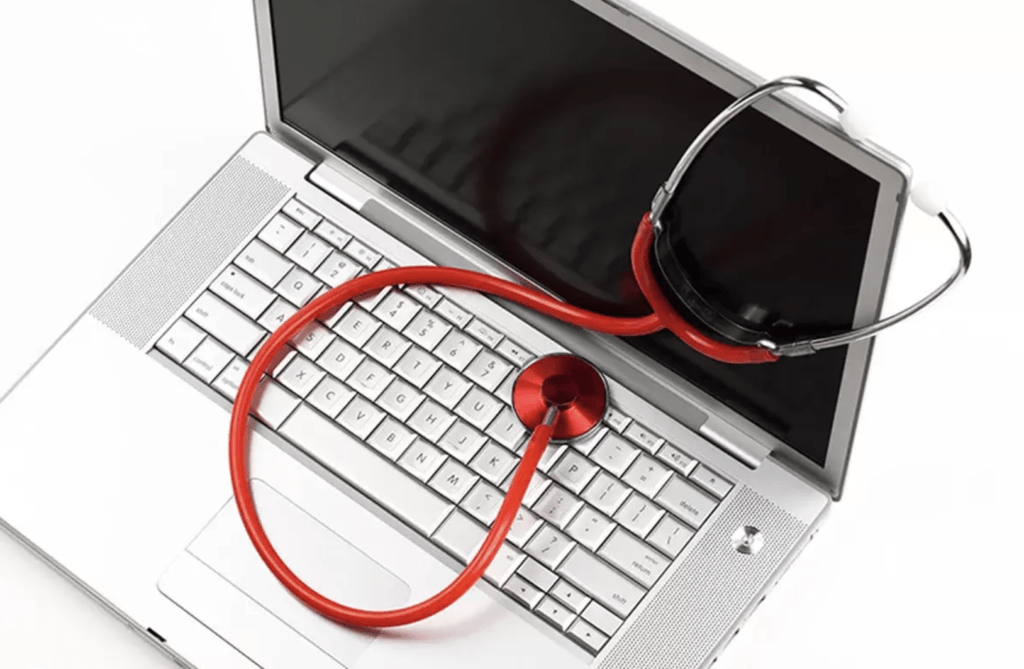
Choosing the right editing tool
Once you’ve recorded your video, you’ll want to use an editing tool to create a finished, professional video. There are hundreds of products that allow you to edit videos, so it can be difficult to choose one! Consider the following questions when picking a tool:
- How many videos do you anticipate making? If it’s only a few, you can probably use a free tool. If it’s more than 10, it may be worth spending some money on a more professional option.
- How much editing will you be doing? If you want a plain video with no effects, you probably don’t need a paid tool.
- Who is the audience? If you’re using a social media tool to spread your content (e.g. Youtube), you may need to have a unique editing style to catch your audience’s attention.
Some tools available include:
- Microsoft ClipChamp – A tool included with a Microsoft 365 subscription. If you already have a 365 account, you may already own this!
- Snagit – Easily record a video withing the software and start editing! While the program is not as robust as other options, you can complete everything within the same program, keeping things simple.
- Camtasia – A powerful tool with tons of options for video editing. If you want to get in-depth with your editing, this is a great choice.
Review your final video
Before you publish your video, take a final look over the finished product to ensure it meets your standards. Are you sure this is the correct version of this video? Did you accidentally cut out a part you didn’t mean to?
If possible, have someone you know watch the final video. Other people are often able to catch issues you aren’t aware of!
Want to make money with your video? Partner with us!
Once you’ve completed your video, partner with CEHQ! If you content is credit-worthy, we’ll work with you to allow your audience to get nursing continuing education credits! When someone redeems a certificate using your program, you’ll get paid! Contact us here to learn more!

Recent Comments